Picachain
⚡️ Build quick LLM pipelines for your application, focused on image based use cases.
The objective of this project is to simplify the development of large language model pipelines that deals with images, charts, graphs and other unstructured elements. The most important aspects of the project is the integration of open-source libraries such as transformers, diffusion that powers the project-core.
In general, this project aims to cover all of the major LLM pipelines including the image generation, searching and conversation with images/charts and other unstructured data.
Things you can build with Picachain
Image Search Engine
It supports chromaDB and Pinecone for image and vector storage. Search for similar images from the image repository and get the relevant/similar images quickly.
Conversation with Images/Charts/Tables
Engage into conversation with charts and images. Ask questions and get detailed answers as response.
Utilizes GPT-3.5-turbo to power the core Q&A engine.
Quick start guide
This example covers how to use the picachain library to chat with your charts using the ChartConversationChain.
Install Picachain
Install the picachain library into your machine.
pip install picachain
If you have not installed the torch and transformers libraries, make sure to install them as well.
pip install picachain torch transformers
Initiate the Chart conversation chain
You need to define the OPENAI_API_KEY as environment variable or create a .env file.
# import dependencies
from dotenv import load_dotenv
from picachain.chains.unstructured.charts import ChartConversationChain
from picachain.models.openai.openai import OpenAI_Model
load_dotenv()
Now, initiate the Chain for conversation. We are going to use a bar-chart for Question-Answering.
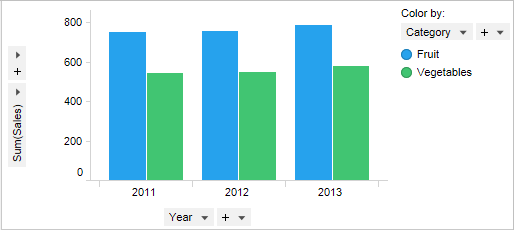
Fig1: Bar chart of sales for Fruits and Vegetables
chart_conv_chain = ChartConversationChain(
chart="chart.png"
)
response = chart_conv_chain.run(query="What is the total fruit sales in 2011?")
print(response)
'The total fruit sales in 2011 are 756.'
Continue the documentation to read more on how to setup different pipelines for various tasks and usage.